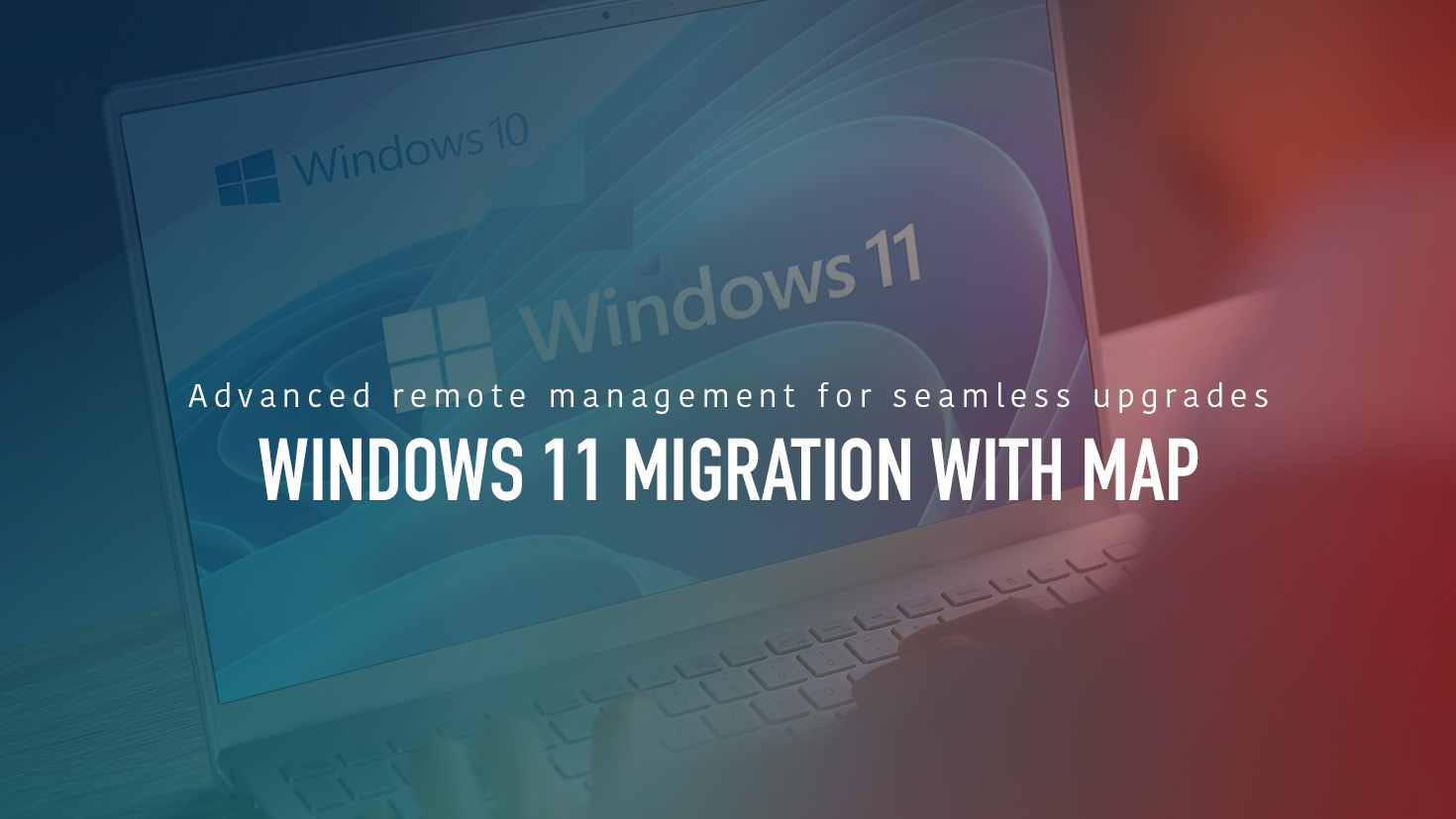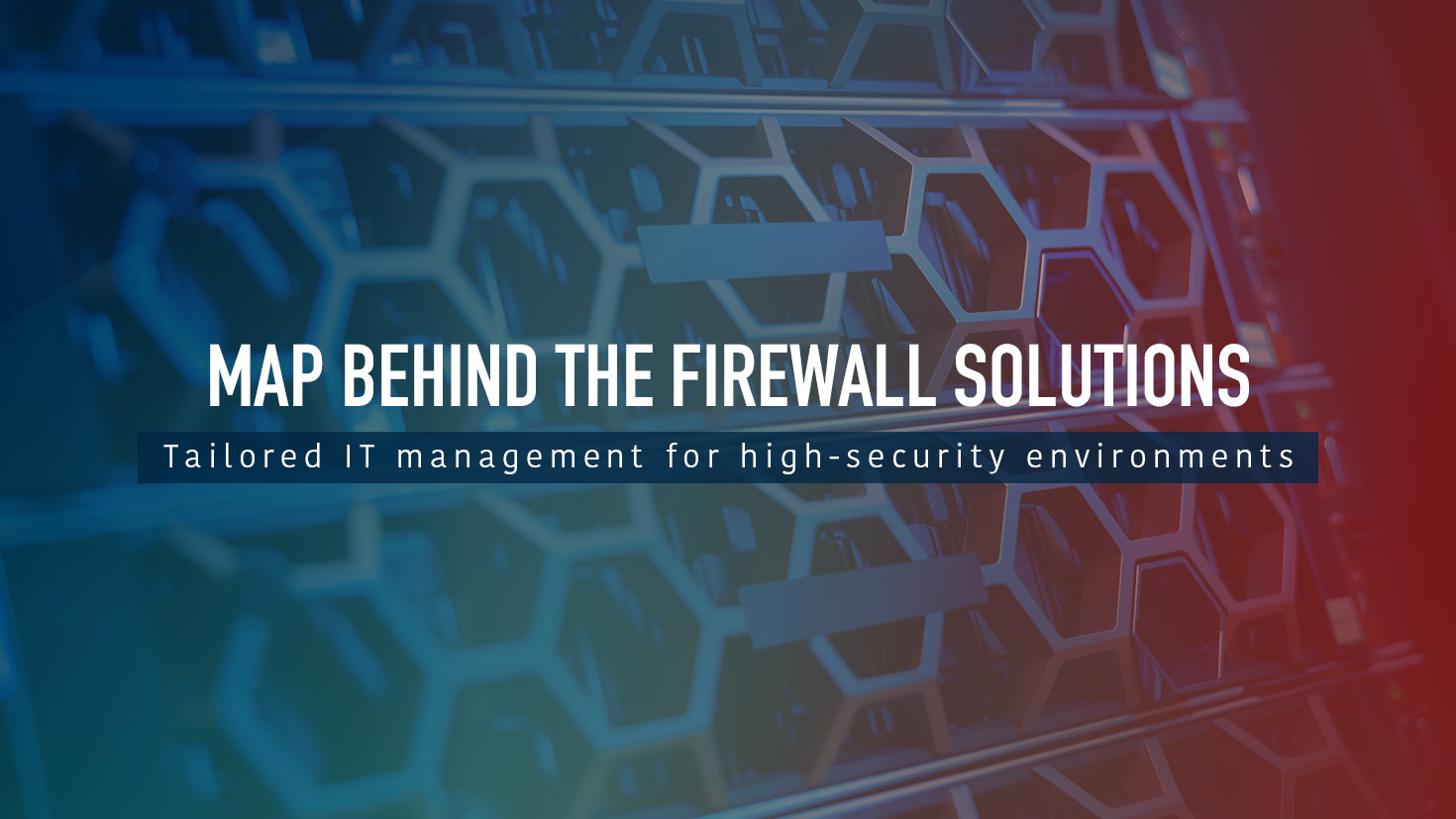Discover The Power of Intel vPro Remote Management
After Crowdstrike and Microsoft, the world changed. A necessary revolution in IT management and support is underway. From a B2B perspective, this incident has highlighted the need to create a structure for our systems that not only protects us from cyber-attacks and system failures, but also minimises their impact when they do occur. The key is Intel vPro, which enables simultaneous, automated management of computer fleets, including updates and installation of backup images for hundreds of devices, even in remote or hybrid working environments. This would have been critical in resolving the system failure caused by the Windows update that led to the Crowdstrike outage, drastically reducing response time, resolution costs and downtime. The most critical aspect was not the cost of repair, but the time it would take companies to recover from this 'blackout'.
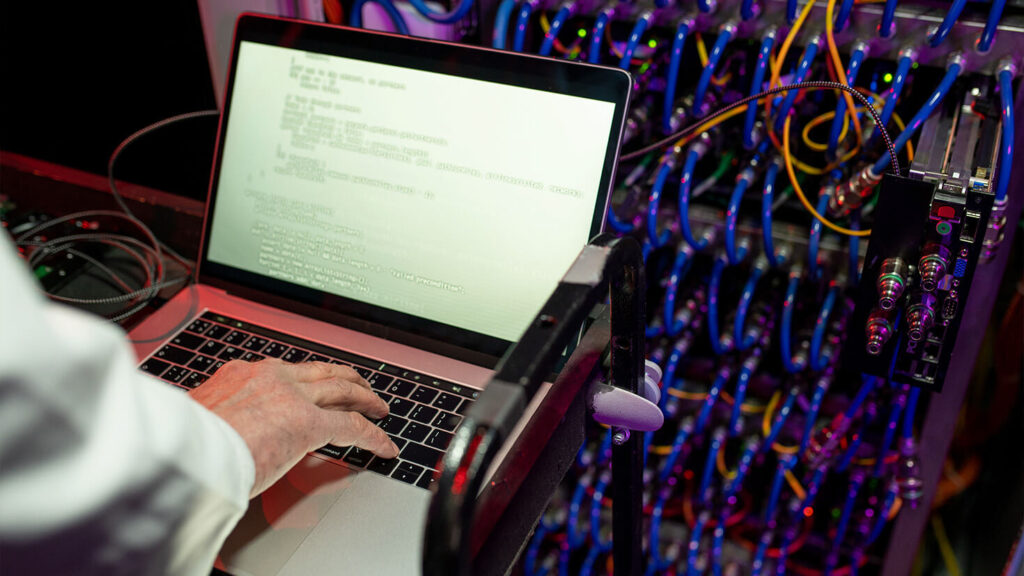
Traditional BSOD Resolution Process vs Intel vPro® Enhanced Process
| Traditional BSOD Resolution Process | BSOD Resolution with Intel vPro® over MAP |
|---|---|
|
1. Problem Identification: On-site Diagnosis: IT personnel need to visit each affected workstation to diagnose the issue. Time Spent: Approximately 1-2 hours per device, considering travel and diagnostic time. |
1. Remote Diagnosis: Intel® Active Management Technology (AMT): IT administrators can remotely access and diagnose systems, even if they are unresponsive. Time Spent: 30 minutes to 1 hour per device. |
|
2. Remote users: Shipping Devices: If users are remote, devices may need to be shipped to IT for diagnosis. Time Spent: 1-3 days for shipping, plus diagnostic time. |
2. Remote Fixes: Apply Patches/Updates: Remotely push necessary updates or revert problematic changes. Time Spent: 30 minutes to 1 hour per device. |
|
3. Issue Resolution: Manual Fixes: Applying patches, updates, or reverting changes manually. Time Spent: 1-2 hours per device. |
3. Reboot and Test: Remote Reboot: Perform system reboots and run diagnostics to ensure stability. Time Spent: 15-30 minutes per device. |
|
4. System Recovery: Reboot and Testing: Ensuring the system is stable post-fix. Time Spent: Included in the above steps. |
Time Spent: Included in the above steps. |
|
Total Time Comparison: Traditional BSOD Resolution Process: 3-8 hours per device for on-site fixes, 2-4 days for remote fixes. BSOD Resolution with Intel vPro® over MAP: 1-2 hours per device, regardless of location. |
|

Comparative Time Savings
On-site Fixes:
- Traditional Method: 3-8 hours per device.
- Intel vPro® Method: 1-2 hours per device.
- Time Saved: 2-6 hours per device.
Remote Fixes
- Traditional Method: 2-4 days.
- Intel vPro® Method: 1-2 hours per device.
- Time Saved: 1-3 days per device.
Additional Benefits
- Reduced Downtime: Faster resolution means less operational downtime and higher productivity.
- Cost Savings: Less time spent on each fix reduces labor costs and potential loss of revenue due to downtime.
- Scalability: IT teams can manage and resolve issues on multiple devices simultaneously, further enhancing efficiency.
Conclusion
Using Intel vPro® technology and MAP can significantly reduce the time required to fix BSOD issues. By enabling remote diagnostics and repair, Intel vPro® saves 2-6 hours per device for on-site fixes and 1-3 days for remote fixes. This efficiency translates into substantial operational and cost benefits, making it an invaluable tool for businesses aiming to maintain seamless operations and high productivity levels.