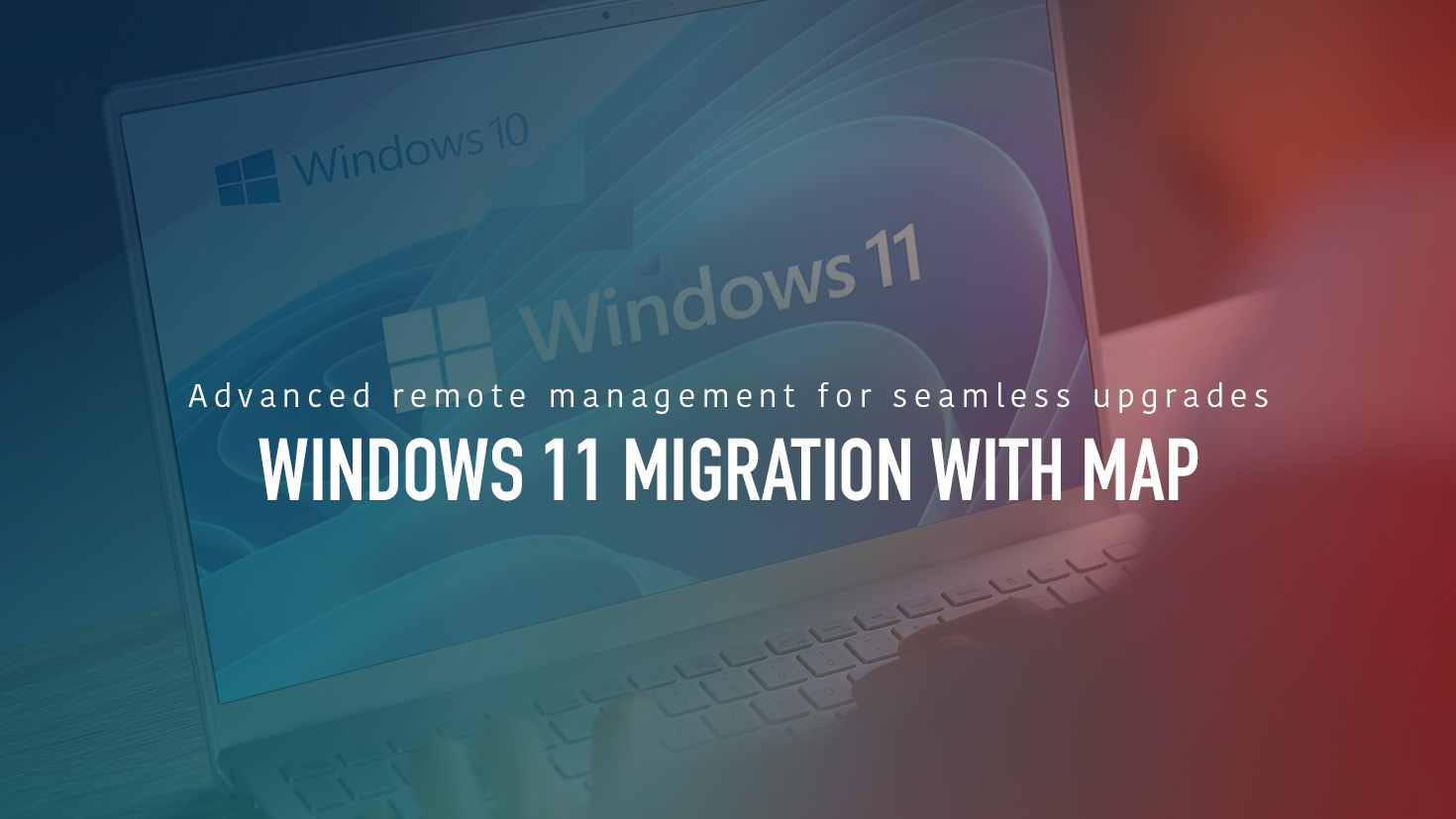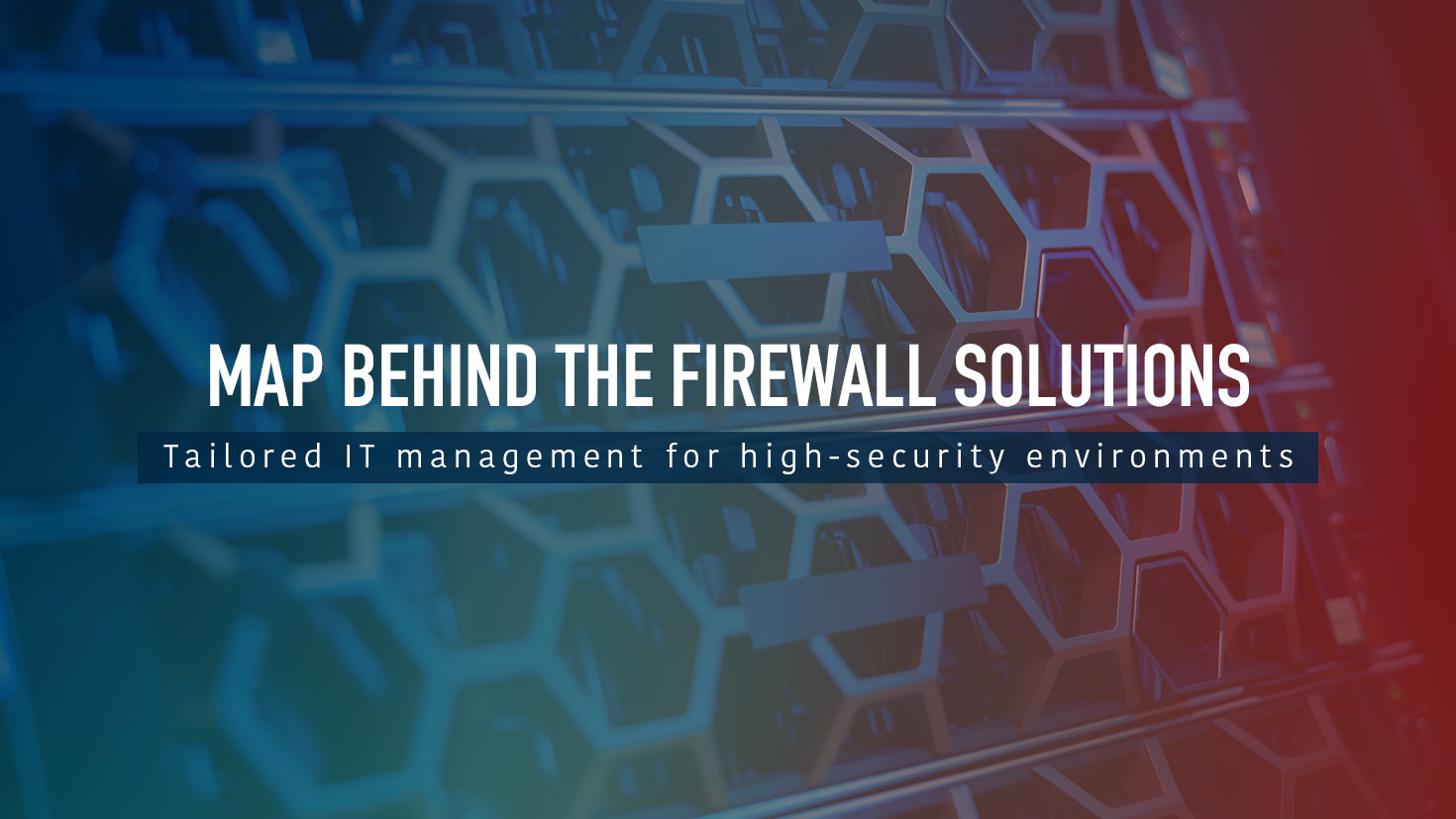Upgrading to Windows 11 doesn’t have to be complex. With the right tools, your organization can experience improved security, better performance, and seamless manageability. Managed Activation Platform (MAP) helps businesses transition smoothly while keeping everything running efficiently. Although Microsoft provides tools to help with migration, MAP adds an extra layer of support and peace of mind by allowing IT departments to manage devices remotely, to ensure smooth upgrades and compliance with system requirements.
MAP streamlines device validation, making sure systems meet upgrade requirements before migration. Plus, it enhances security to safeguard against cyber threats, ensuring a smoother and safer transition. With remote management capabilities, IT teams can oversee activations across multiple devices.
How MAP Simplifies Windows 11 Migration
MAP provides remote management and activation tools, enabling IT teams to:
- Validate and Prepare Devices for Upgrade: Ensures device compatibility, confirming that all systems meet Windows 11 requirements before migration.
- Streamline BIOS and Firmware Updates: Facilitates necessary updates remotely, ensuring devices are fully prepared for Windows 11 deployment.
- Optimize Power Management: Allows administrators to schedule power cycles, reboots, and updates during non-business hours to minimize downtime.
- Strengthen Security Compliance: Enforces security policies, ensuring that all devices receive critical security patches and remain compliant throughout the transition.
- Scale Migration Efficiently: Enables IT teams to oversee, activate, and manage thousands of devices simultaneously, making Windows 11 migration seamless for organizations of all sizes.

So why should Companies Migrate to Windows 11?
First of all for the simple reason that support for Windows 10 will end later this year. The latest and final version of Windows 10 is version 22H2, released on October 18, 2022. Microsoft has announced that support for Windows 10 will conclude on October 14, 2025. After this date, Windows 10 devices will no longer receive security updates or support Security is a top concern for organizations. And due to the hybrid work environment, PCs are getting used in environments where they are much more vulnerable to cyber threats. Windows 11 addresses these concerns by integrating advanced security features. Windows 11 provides hardware-based security through Trusted Platform Module (TPM) 2.0 and Secure Boot, making it more resistant to cyber threats. With the introduction of Windows Hello for Business, organizations can utilize biometric authentication, such as facial recognition or fingerprint scanning, for enhanced login security. This can help prevent unauthorized access to sensitive data and applications.
Windows 11 also offers improved performance and efficiency. The new operating system (OS) is optimized for modern hardware, utilizing the latest technologies to deliver faster boot times, improved battery life, and reduced resource consumption. Windows 11 takes advantage of the latest hardware technologies and accelerates performance through optimized hardware utilization.
Microsoft also claims Windows 11 represents a significant leap forward in terms of user experience & productivity. It strengthens collaboration within organizations by integrating with Microsoft 365 services. It also provides contextual recommendations for more efficient workflows across Windows with suggestions for files, contacts, and actions. And in an era of increased working from home (WFH) and working from anywhere, Windows 11 is designed to support hybrid work enhancing the Microsoft Teams experience, enabling users to connect with colleagues, join meetings, and share content.
Windows 11 offers enterprise-grade management and deployment tools to facilitate the migration process and ongoing system management. Current management tools provide centralized control, and it offers a streamlined approach to the management of devices, updates, and security policies. These tools simplify the migration process and enable efficient management of the Windows 11 ecosystem within the enterprise. As already mentioned, MAP adds an extra layer of support and peace of mind for IT administrators with its remote management capabilities ensuring a smooth and efficient Windows 11 migration and enhancing overall device management.

Artificial Intelligence
Perhaps the most controversial IT topic right now is the rapid development and deployment of Artificial Intelligence onto devices, into the cloud and its potential impact. With Windows 11, users will be sitting side by side with the Windows Copilot AI assistant that is deeply integrated with the new OS. Therefore, AI PCs are launched on the market and equipped with specialized hardware and software designed to accelerate AI tasks like real-time speech recognition, image processing, and predictive computing.
It is also extremely likely that the management systems for PC Fleets such as MAP will also develop with new AI tools to free up IT personnel from routine and business as usual tasks to concentrate on other projects.
Conclusion
With rapid advancements in AI and the increasing demand for security and efficient IT management, migrating to Windows 11 with MAP is a compelling choice. By leveraging MAP, businesses can streamline their upgrade process, ensuring a secure and efficient transition. Want to learn how MAP can help your business transition? Click here.