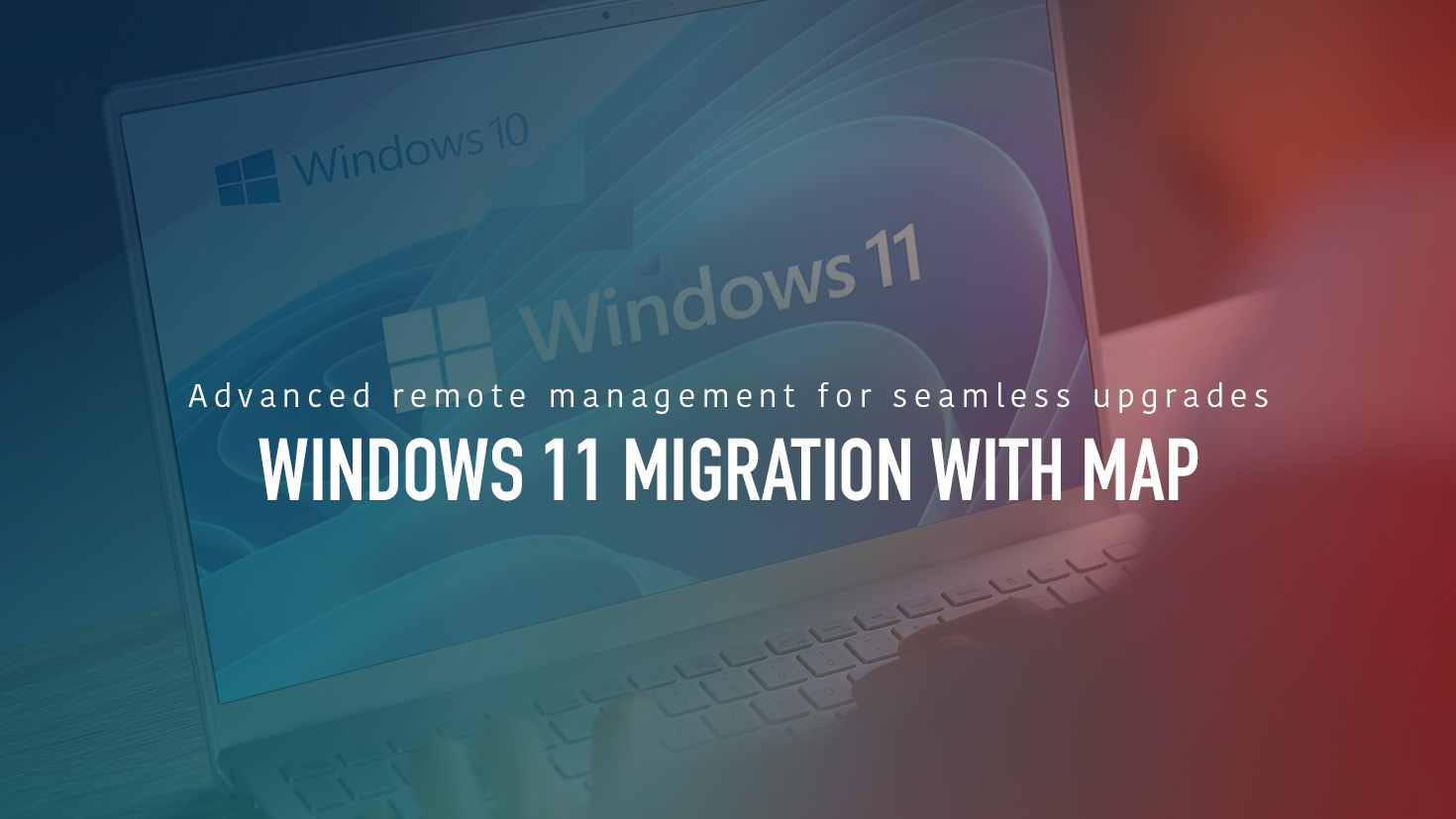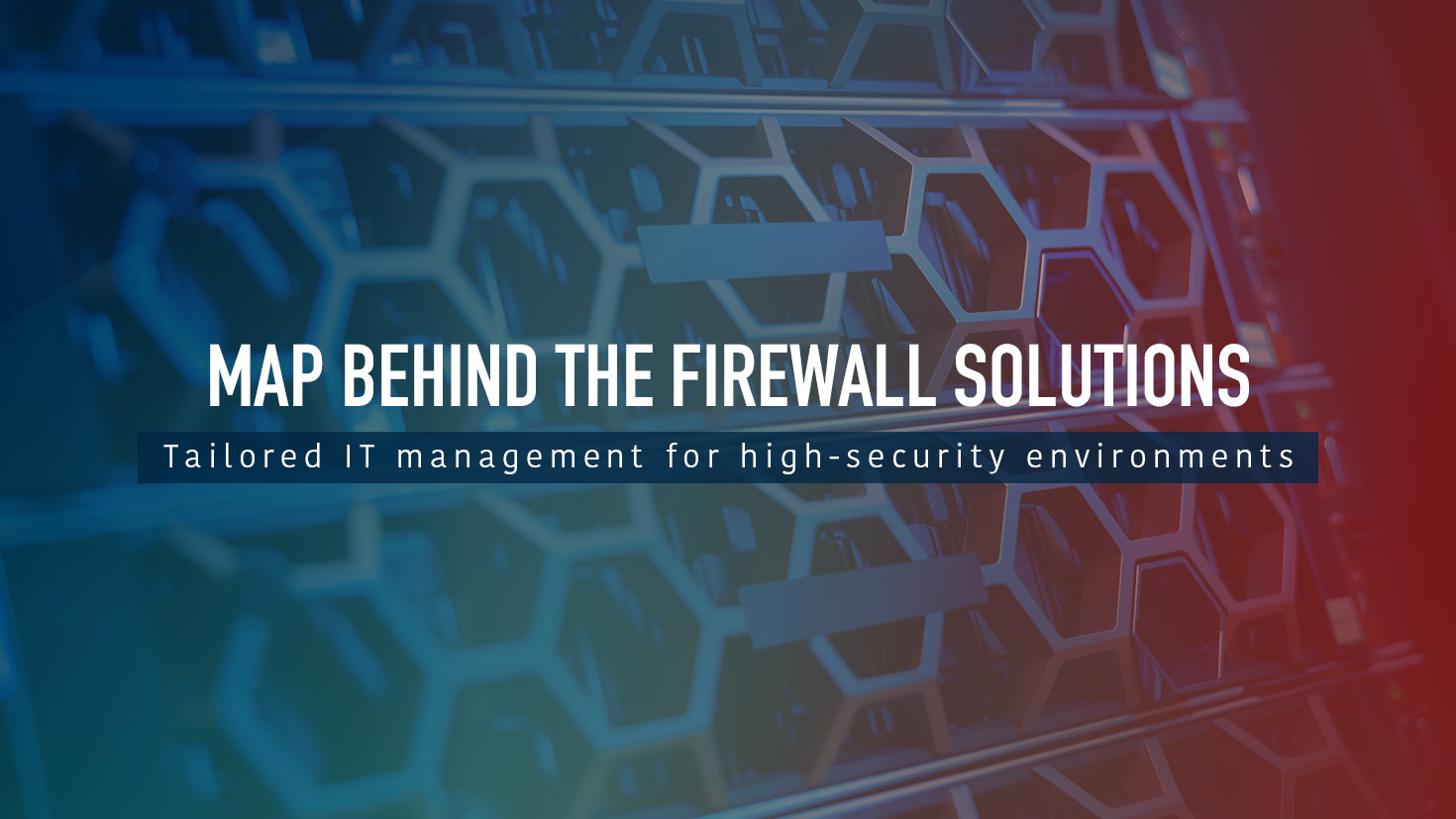1. What is Managed Application Platform (MAP)?
MAP, along with Intel® Endpoint Management Assistant (EMA) and Intel vPro®, offers unique features for managing PCs that are powered down or having startup issues. This is different from traditional management tools that only work once the operating system is fully booted.
2. Why is Out-of-Band Management Important?
When a PC fails to boot, it becomes useless, leading to complete employee downtime. Fixing these issues can take hours or even days, which is costly due to lost productivity, emergency shipping and potential site visits. The impact multiplies if many PCs are affected simultaneously.
3. How Often Do OS Failures Occur?
While less common than other issues, OS failures do happen more frequently than you might think. Examples include:
- Cyber-attacks, such as viruses or ransomware.
- Blue Screen of Death (BSOD) errors.
- Crashes due to problematic patch updates (e.g., CrowdStrike).
4. Integration with Other Tools:
Intel EMA integrates with various ISVs like ServiceNow, Datto, and Ivanti Neurons. However, many remote management tools (e.g., TeamViewer, AnyDesk, VNC Viewer) lack Intel vPro integration.
5. Compatibility with Microsoft Autopilot & Intune:
If you are using Microsoft Autopilot and Intune, you can automate the deployment of Intel EMA components, making them complementary to MAP and vPro.
6. Using MAP with Your Existing Tools:
MAP works with all Windows PCs, both vPro and non-vPro. Once the OS is running, MAP offers remote connectivity, remote desktop access, file uploads and downloads, and remote process management. If you primarily use tools like TeamViewer or AnyDesk for remote access, you might consider replacing them with MAP. Otherwise, using MAP alongside your existing tools ensures you are prepared for any situation.